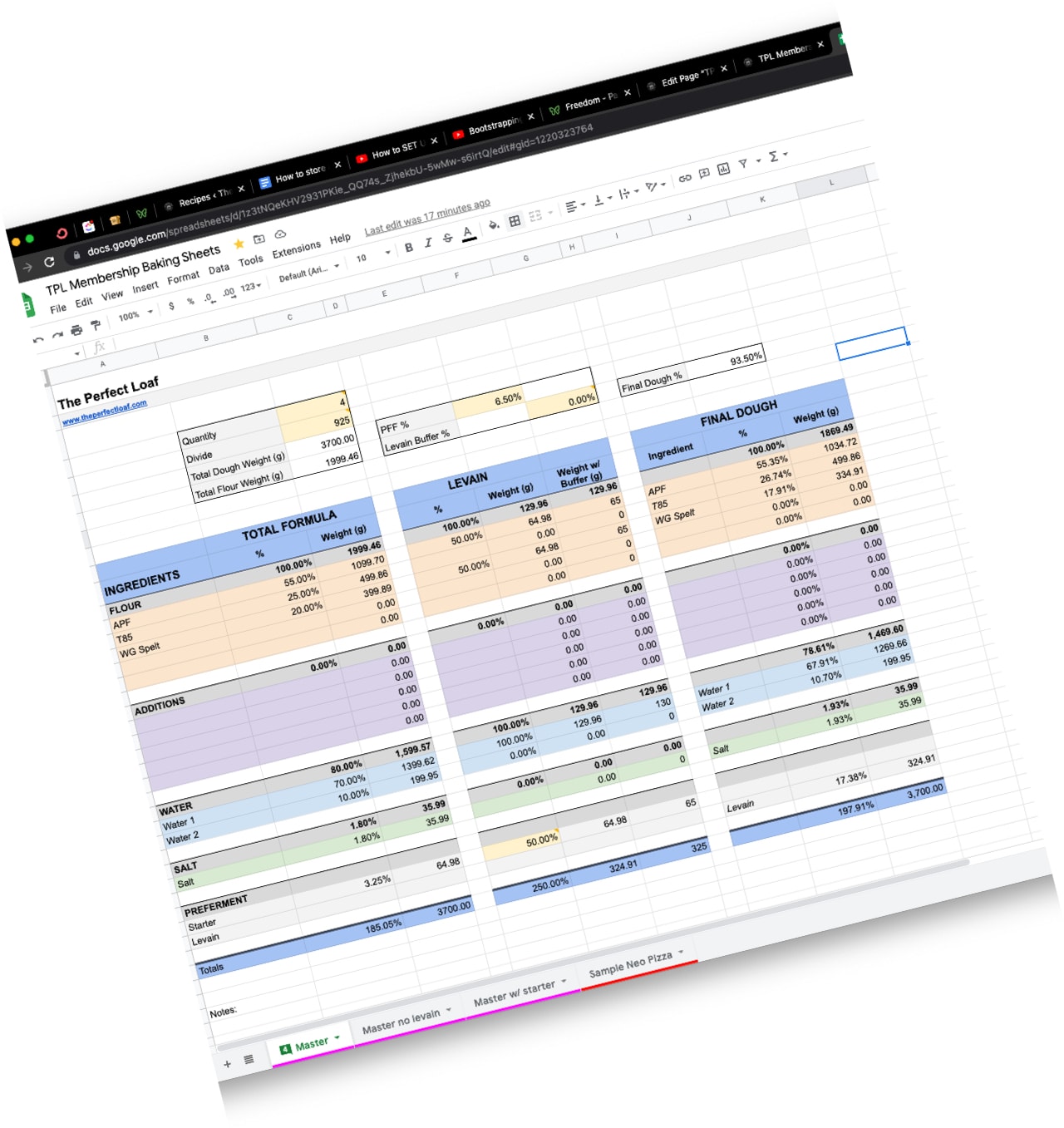This page will help you quickly get up to speed on how to use TPL Member baking spreadsheets, accessible to all TPL Members. These sheets have evolved over the years (and will likely continue to do so!) to provide a quick and easy way to create and edit a dough recipe.
If you haven’t yet read my introduction to baker’s percentages, first read through that guide before continuing as the spreadsheet discussed below was created based on those principles. Plus, a solid understanding of baker’s percentages will help you with so many areas in bread baking!
If you have questions, feel free to ask away on the community Discord chat, leave a comment below, or email me.
Member Note
This post is intended for TPL Members; if you’re not yet a member, check out the membership and join the community!
How do I copy and edit the spreadsheets?
Step by step:
- Go to the TPL Member’s perks page
- Click the spreadsheet link which will open my Google sheet of all my formulas
- In the upper-left, click File > Make a Copy
You’ll now have an editable copy of my formula sheet in your Google Sheets area.
Baking spreadsheet definitions
First, a few definitions. The following are used in the spreadsheet. Refer to this table if you’re unsure what a particular value is or should be set to.
| Label | Meaning |
|---|---|
| Quantity | The number of products you want to bake |
| Divide | The weight of each product |
| Total Dough Weight (g) | The total weight of the dough you’re mixing (Quantity * Divide) |
| Total Flour Weight (g) | The total weight of flour in the recipe |
| PFF % | Pre-fermented flour percentage; this is the weight of the flour in the preferment (Levain) as a percentage of the total weight of flour in a recipe |
| Levain Buffer % | Set this to something other than 0% to make a levain slightly larger than what’s called for in the recipe. This can help if you tend to make a levain that falls short of the Levain % in the recipe. |
| Final Dough % | The percentage of ingredients in the final dough mix (what’s mixed during mix time). This is essentially the weight of ingredients in the final dough mix with respect to the weight of all the ingredients in the Total Formula. |
| Water 1 & Water 2 | With many of my recipes, I hold back some water to add later during mixing (“bassinage”). This helps avoid over-hydrating a dough but also makes mixing more efficient by developing the gluten in the dough to a degree before adding all the water. |
Baking spreadsheet high-level layout
The spreadsheet is laid out from top to bottom, left to right. At the top are the typical Vitals boxes you’ll see throughout this website. This area shows the quantity you’re baking, the weight of each item, the total dough weight, and the total flour in the recipe.
You have the Total Formula, Levain, and Final Dough from left to right.
- Total Formula: everything you need to make this recipe (this includes the levain and the final dough weights)
- Levain: the weights of the ingredients needed to make the levain
- Final Dough: the weights of the ingredients used during mixing (this is essentially the Total Formula minus the Levain)
The last row in the spreadsheet shows the totals for all ingredients. Note that the percentage total for Total Formula will always be over 100% (it’s the sum of all the percentages of ingredients in the recipe).
Inputs (what you should change)
All boxes tinted in yellow are inputs. For example, the Quantity box below is yellow and expects a number that says how many units you desire. The next row, Divide, is also yellow and expects the weight of each unit.
So in the example below, we’re baking 4 loaves, each of which is 925 grams, resulting in a Total Dough Weight of 3700 grams (this is the total weight of the dough before baking).
Notice that the Levain percentage is not in yellow. That is because it’s not intended to be edited. If you want to change the amount of levain in the recipe, adjust the PFF % box above the Levain column. This essentially changes the amount of pre-fermented flour in the recipe, which adjusts the levain in the final dough.
Member baking spreadsheet example
Click on the image below to see a higher resolution version for easier reading. (Sorry, it’s a bit cluttered!)

Why isn’t the starter flour and water accounted for?
With my most basic formula, the one you see above, you’ll notice the Starter is treated as a single ingredient. To be completely correct, the flour and water in the starter should be accounted for in this recipe. However, to make things easier, I treat the Starter as a single ingredient because I end up using such a small amount of starter anyway (which is used to make a levain).
If in your baking you tend to use a larger percentage of starter, or you want to skip making a levain, I have a sheet that does take the Starter flour and water into account. Look for the “Master w/ starter” sheet and use that.
Final comments
Gosh, there are just so many ways to make these baking spreadsheets. Over the years, I’ve slowly settled on the above format with input and advice from the Bread Baker’s Guild of America and other bakers. I am not sure this is the best format to represent a formula, but it’s the one I’ve used for the longest, and it works well!